
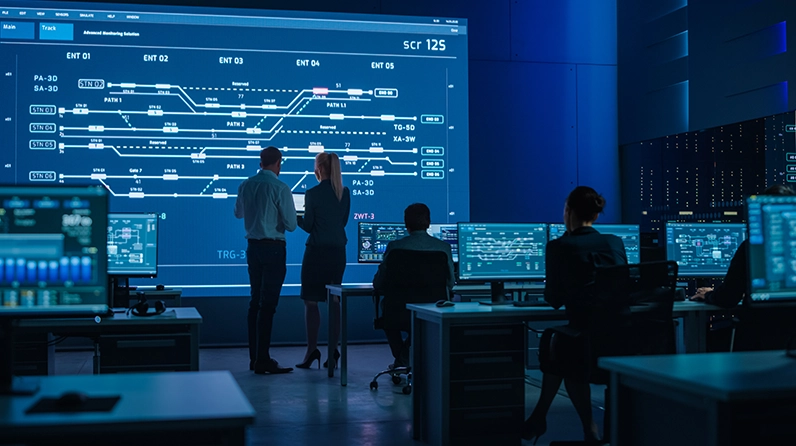
Here are 10 ideas to help safeguard your personal information and enhance your cybersecurity in 2023.
With the migration of many activities online throughout the pandemic, safeguarding personal information has never been more important. Here are 10 ideas to help enhance your cybersecurity in 2023.
1. Use Multifactor Identification. Your online accounts can be a point of vulnerability if you are not careful—multifactor ID, now offered by most financial providers, can be a particularly effective defense. When you log into a financial provider, they will send you a passcode (typically by text or email) with which to complete the process. This means that even if your username and password are somehow compromised, only you can gain access to your accounts. Nothing is foolproof, but multifactor ID works in the vast majority of cases.
2. Manage Your Passwords. People often use overly simple passwords (easily breakable), write down their passwords (easily stolen) or use duplicate passwords across websites (exposing their personal information in multiple locations if just one is hacked). Consider using your computer’s password manager (“Keychain” for Apple users). This can remove the burden of remembering 100 different, complex passwords; you only have to remember the password manager’s password, which, of course, you will need to keep safe.
3. Freeze Your Credit. After high-profile breaches several years ago, credit agencies made freezing your credit—and unfreezing it if you need to make a large purchase or take out a loan—a fairly easy process, via apps or your web browser. In my view, there’s little reason to maintain access to your credit if you don’t need it. The same may apply to online accounts generally—which may be turned back on at your convenience.
4. Protect Your Email. Email boxes often contain extensive personal information, going back years. Most email traffic is encrypted in transit, so it’s hard to intercept. However, when it sits on your computer it is as vulnerable as anything else. The same defense mechanisms (multifactor ID, password managers, etc.) apply to email, but you can consider taking another step: grooming your mailbox by deleting and archiving to a safe location. In my view, email is just not a good place to keep sensitive information over the long haul.
5. Back Up Your Data. iCloud, Google Cloud and many other services offer convenient storage. This is not only useful in the event your computer fails, but provides flexibility if you are hit with malware or a ransomware attack that encrypts your data. With a full back-up, you can easily restore your files. As an alternative (or in addition), you may wish to keep a backup on a local external hard drive. If you are concerned about security on the cloud, you can customize access, for example requiring that the login only take place from your home computer or IP address.
6. Keep Your Devices Updated. One of the easiest ways to hack a computer or other device is to attack known security flaws where the owner has not uploaded software updates that would have fixed the problem. The more you keep your software up to date and the more sophisticated you make your computing environment, the less likely it is that this will happen to you.
7. Protect Your Home Network. The router for your home WiFi network comes with a default password that many people, for whatever reason, do not change. Unfortunately, such passwords are typically quite simple and easy to decode—opening up your personal communications and data to outsiders. It seems almost rudimentary but be sure to customize the name of your WiFi network and set your own password to make this more difficult.
8. Skip the Free WiFi. The convenience of a free network at a coffee shop is undeniable, but so are the risks it involves, essentially exposing all your digital conversations to whomever is around. The same goes for hotel WiFi, even with passwords (often based on the room number or guest name and easily hacked). Also beware of the “rogue access point” where a bad actor sets up a phony hotel network that attracts unsuspecting users who can be trolled for data. To help make free WiFi safer, consider subscribing to virtual private network (or VPN) service that creates a secure “tunnel” insulating your device from intrusion—whether from someone accessing a free network or maintaining a bogus one.
9. Keep It to Yourself. Sharing on social media can be fun, but it also should have its limits. For example providing location information while on vacation may send an “open for business” sign to criminals who may know the location of your empty home. Providing too many details about your personal and professional life may help scam artists target you or your company. So enjoy sharing, but try to be sensible.
10. Be Alert to Scams. A key growth area involves old-fashioned fraud, leveraged by the magic of technology: Email or text “phishing” attacks may look like they come from reliable senders, prompting you to click on links that expose your device to malware; phone calls from a software “technology department” may ask for private information that can be sold or exploited. Be alert for URLs that are similar to (with slight differences) a mainstream site. Rather than clicking on an email link, visit the provider website or call them independently. And never provide sensitive data like your Social Security number over the phone.
Setting Proper Guardrails
The new world of technology has much to offer, and nobody wants to be hamstrung and needlessly miss out. At the same time, it is important to be vigilant and informed about cybersecurity. Protecting your personal information may include relatively basic steps, such as updating your software, creating more complex passwords or installing virus protection. To take things further, you may wish to subscribe to a VPN or set up a credit lock. All of these elements involve tradeoffs, but ultimately, the more you can do, the more confident you can feel that your information is secure.

Related Insights


INSIGHTS
CIO Notebook: Sluggish Job Growth Points to Steady Rates, For Now

INSIGHTS
CIO Notebook: Dual Release of Delayed Non-Farm Payrolls Likely Supports Another Cut

INSIGHTS
Using Tax-Free Gifts for Wealth Transfer
This material is provided for informational purposes only and nothing herein constitutes investment, legal, accounting or tax advice. This material is general in nature and is not directed to any category of investors and should not be regarded as individualized, a recommendation, investment advice or a suggestion to engage in or refrain from any investment-related course of action. Investment decisions and the appropriateness of this material should be made based on an investor’s individual objectives and circumstances and in consultation with his or her advisors. Information is obtained from sources deemed reliable, but there is no representation or warranty as to its accuracy, completeness or reliability. All information is current as of the date of this material and is subject to change without notice. Any views or opinions expressed may not reflect those of the firm as a whole. Neuberger Berman products and services may not be available in all jurisdictions or to all client types.
Investing entails risks, including possible loss of principal. Investments in hedge funds and private equity are speculative and involve a higher degree of risk than more traditional investments. Investments in hedge funds and private equity are intended for sophisticated investors only. Indexes are unmanaged and are not available for direct investment. Past performance is no guarantee of future results.
Links to third-party websites are furnished for convenience purposes only. The inclusion of such links does not imply any endorsement, approval, investigation, verification or monitoring Neuberger Berman us of any content or information contained within or accessible from the linked sites.
Neuberger Berman Investment Advisers LLC is a registered investment adviser. The “Neuberger Berman” name and logo are registered service marks of Neuberger Berman Group LLC.
